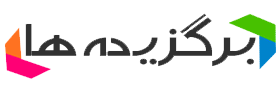ساده ترین روش حل روبیک 3*3
روش حل مکعب روبیک ( به روش لایه به لایه )
اصطلاحات
F: سطح جلویی --- B: سطح پشتی --- R: سطح راست
L: سطح چپی --- U: سطح بالایی --- D: سطح پائینی
یک حرف به تنهایی (مثلاً F ) یعنی سطح جلویی رو 90 درجه در جهت عقربههای ساعت (ساعتگرد) بچرخونین.
یک حرف به همراه اپوستروف (مثلاً 'F ) یعنی اون سطح رو 90 درجه در خلاف جهت عقربههای ساعت (پاد ساعتگرد) بچرخونین.
یک حرف به همراه عدد 2 (مثلاً F2) یعنی اون سطح رو 180 درجه (جهت اون فرق نمیکنه) بچرخونین.
پس
الگوریتم R U' L2 یعنی سطح راستی رو 90 درجه ساعتگرد سپس سطح بالایی رو
90 درجه پاد ساعتگرد و در آخر سطح چپی رو 180 درجه
بچرخونید.
روش مرتب کردن مکعب روبیک
همان طور که گفتیم این روش حل براساس لایهبندی مکعب
روبیک هست. اگه "مکعب ِ روبیک" رو به صورت افقی به 3 لایۀ مجزا تقسیم کنیم
لایۀ بالایی که اول مرتب می شود را لایۀ اول، دومین لایه رو لایۀ میانی و
لایۀ پائینی که آخر همه مرتب میشه را لایۀ یایانی مینامیم. ما میخوایم
این لایهها رو به ترتیب از بالا به پائین مرتب نماییم.
نکته : این نکته
مهم هست که یک رنگ را به عنوان سطح بالایی انتخاب کنید و برای افزایش سرعت
عمل هایتان همیشه با آن کار کنید. من معمولاً با رنگ " سفید" کار می کنم
چون خیلی به چشم می آید و لایه های بالایی هم راحت تر مرتب می شوند.
توضیحات مطلب هم با فرض این هست که رنگ " سفید " به عنوان سطح بالایی
انتخاب شده است . بعداً که دستتان راه افتاد می توانید از هر رنگی به عنوان
سطح بالایی استفاده نمایید . پس نگران نباشید .
مرتب کردن لایۀ اول
مرتب کردن این لایه 2 مرحله دارد
1- شکل دادن یک صلیب چهار طرفه تا لایه میانی
شکل
دادن صلیب کار سختی نیست. کافی است چهار تا قسمت لبهای در لایۀ اول (
لبههایی که یه سمت آن ها سفید رنگ هست) رو سر جاهایشان قرار بدهید. فقط
بدانید که آخر این مرحله باید مکعب روبیک شما باید کاملا شبیه شکل زیر
باشد.

2- قرار دادن گوشههای لایۀ اول هر گوشه به صورت جداگونه تا صلیب سفید تبدیل به یک مربع شود .
وقتی
صلیب رو شکل دادیند برای تکمیل کردن لایۀ اول کافی است گوشههای این لایه
رو به صورت تک تک در جای خودشان بگذارید. اولین گوشهها رو پیدا کنید. آن
ها در یکی از لایههای اول یا آخر هستند چون لایۀ میانی قطعۀ گوشهای
ندارد. این قسمت را یک بار انجام بدهی یاد می گیری و بدون الگوریتم هم می
توانید انجامش بدهید ا
تو این مرحله چند تا نکته هستش که باید بهشون توجه کنین:
- بهتر است کار رو با گوشهای از لایۀ اول شروع کنید که در لایۀ آخر قرار دارد. بعداً خودتان می فهمید چرا ؟
-
اگه چند تا از گوشههای لایۀ اول در لایۀ آخر قرار دارن کار رو با گوشهای
شروع کنین که رنگ سفیدش به سمت پائین (روی سطح پائینی) نباشد.
- اگه
گوشهای در لایۀ اول قرار داره ولی جای اون اشتباه یا برعکس هست و باید
اون رو به لایۀ آخر بیارید و دوباره سر جایش بگذارید .
در پایان این مرحله باید مکعب روبیک تان شبیه به شکل زیر باشد . مطمئنا به این شکل رسیده اید .
به قسمت های خاکستری کاری نداشته باشید . فقط رنگی ها را در نظر دارید . اگر تو این مرحله گیر کردید به هیج وجه نگران نباشید.جای الگوریم ها رو اشتباه نکنید و می دانید که تو بیشتر سایت ها جای این الگوریتم ها رو به شما اشتباه می گویند. وقتی که مکعب را خریدید روی تمام الگوریتم ها عکس یا جهت بزنید و بعدا طبق جهت ها درست کنید تا مراحل بعدی خراب نشوند.
لایه میانی
مرتب کردن این لایه تنها یک مرحله داره:
1- قرار دادن لبههای لایۀ میانی (هر لبه به صورت جداگونه)
اول
آن قسمت میانی که دارای دو رنگ در شکل آبی - قرمز است را به سمت خودتان
بگیرید و برای انجام این مرحله از دو الگوریتم زیر استفاده کنید. البته
برای هر قسمت باید یک دور الگوریتم ها رو انجام بدهید .
تذکر بسیار مهم : هنگام اجرای الگوریتمها باید رنگ
آبی به سمت خودتان (سطح جلویی شما) باشد. البته تا موقعی که یاد بگیرید .
بعدا واسه خودتان به روبیک سلور شدید به ما می خندینو میگین چقدر توضیح می
داد .
آخر این مرحله باید 2 لایۀ بالایی مکعب _ روبیک تان مرتب شده باشد
.
لایۀ آخر
اگر تا حالا مراحل رو با طی
کرده باشید به این مرحله که حساس ترین مرحله است و کوچکترین اشتباهی منجر
به دباره انجام شدن مراحل قبلی می شود می رسید .
مرتب کردن لایۀ آخر چهار مرحله دارد:
توجه:
اکنون مکعب روبیک را برعکس بگیرید به طوری که لایۀ آخر ( سطح زرد رنگ )
(رنگ مخالف رنگ آغازی شما (سفید )) در سطح بالایی مکعب قرار بگیرد.
1- شکل دادن بصورت علامت جمع (+)
اکنون باید در
سطح لایه آخر ( همان سطح زرد رنگ) لبهها رو طوری قرار بدهیم که تشکیل یک
علامت مثبت(+) رو بدند. شکل زیر حالتهای متفاوتی که ممکن است به وجود
بیاید را نشان می دهد.
نکته: در این شکل سه مکعب پایینی در تصویر سطح
جلویی شما محسوب می شود و در واقع شما در این تصویر از بالا به "مکعب
روبیک" نگاه می کنید. همچنین دقت کنید: مهم نیست که (+)درست در جای خودش
قرار بگیره.مهم اینه که بتونید (+) رو درست کنید.
حالت اول حالتی هست که میخواهیم به آن برسیم.
در حالت دوم از الگوریتم  و در حالت سوم از الگوریتم
و در حالت سوم از الگوریتم  استفاده کنید.
استفاده کنید.
درحالت
چهارم در حقیقت ترکیبی از حالتهای 2 و 3 هست. در این حالت می توانید
الگوریتم اول را اجرا کنید بعد یکی از حالتهای 2 یا 3 به وجود می آید که
با اجرای الگوریتم مناسب داده شد علامت جمع (+) ایجاد کنید.
2- قرار دادن چهار گوشه لایۀ آخر فقط در مکان خودشان
نکته: در این مرحله بدون درنظر گرفتن جهت قرار گرفتن هر گوشهها فقط آنها رو سر جاهایشان می گذاریم.
در این قسمت تنها 2 حالت ممکن هستش:
الف) دو گوشه
نزدیک به هم نیاز به جابجایی داشته باشد. برای جابجایی اونها مکعب روبیک
رو طوری می گیریم که دو گوشه مورد نظر در سمت راست و بالای مکعب قرار
بگیرن والگوریتم  را اجرا می کنیم.
را اجرا می کنیم.
ب) گوشههای
دور از هم (به صورت قطری) نیاز به جابجایی داشته باشد. در این حالت همان
الگوریتم قبلی را دو مرتبه اجرا می کنیم. امیدوارم این مرحله را هم به
سلامتی طی کرده باشید . سخت نیست مطمئن باشید ولی برای کسانی که تازه
کارند ممکن است کمی طول بکشد ولی اصلا نگران نباشید .
3- مرتب کردن گوشههای لایۀ آخر
در این قسمت به جز حالت کاملا درست لایه زرد رنگ (مرتب بودن گوشهها) هفت حالت مختلف دیگر ممکن است که در شکل زیر آمده است .
|
|
و در حالات دیگر ترکیبی از این 2 الگوریتم را استفاده می کنیم. اگر به غیر از دو حالت اول و دوم آمد شما باید کاری کنید که یکی از این دو حالت بوجود بیاید . چطوری ؟ با استفاده از یکی یا هر دو الگوریتم داده شده و با کمی تجربه برای دادن سرعت به شما .
4- مرتب کردن لبههای لایۀ آخر
در این قسمت هم به جز حالت درست (مرتب بودن کل مکعب) چهار حالت دیگر هم ممکن هست که در شکل زیر میبینید.
برای دوحالت اول الگوریتم  رو استفاده می کنیم.
رو استفاده می کنیم.
در
حالتهای دیگر که احتمال بوجود آمدنشان یک دهم است با اجرای هر کدوم از
الگوریتمهای بالا به یکی از حالتهای اول و دوم می رسیم که با اجرای
الگوریتم مناسب داده شده لبهها مرتب شده و مکعب روبیک کامل می شود.
Beginner Solution
This page will help beginners and dummies on how to solve the Rubik's cube.. but first you need to learn the move notation.. go to the move notation index... Then, you can start learning...
THE SOLUTION
The First Layer The first layer is solved in two stages:
1. form the cross
2. inserting 4 first layer corners
I believe that the first layer should be done intuitively. You need to
understand it and solve it without learning algorithms. Until you can do
this, I wouldn't bother attempting the rest of the cube! So, spend some
time playing with the cube and familiarising yourself with how to move
the pieces around the cube.
Now, here are some tips to get you started.
The Cross
I
prefer to start with the white cross because I find white easier to
quickly identify on a completely scrambled cube, however, you can use
any colour.
There are 4 edge pieces with white (ie. the 4 arms
of the cross) which have specific positions. You can't put any white
edge piece in an arm of the cross because the other colour on the edge
cubie must match up with it's centre on the middle layer.
The First Layer Corners
Once you have completed the cross, completing the first layer requires inserting each of the 4 corners in separately. The first thing to do is examine your cube and locate all of the top layer edge pieces - they will be sitting in either the first layer or the last layer. Inserting the first layer corners should be done intuitively, not by learning algorithms. Down here is a step by step algorithms.. which is R' D' R D.
Here are some tips for inserting the top layer corners:
Start with a first layer corner that is sitting in the last layer.
If
there are multiple first layer corners in the last layer (there usually
will be), start with one that does not have the white part of the
corner on the face opposite the white face. Or, if you were using a
different colour for the cross ('colour X'), start with a corner that
does not have the 'colour X' part of the corner on the face opposite the
'colour X' face.
When working with a first layer corner piece
that is in the first layer (but in the wrong first layer corner
position), you will need to get it out of the first layer into the last
layer, then insert it into the correct first layer corner position. The
same principle applies if a first layer corner piece is in the correct
first layer corner position but needs to be flipped around. You need to
get it out of the first layer (ie. into the last layer), and then
re-insert it into the first layer the correct way around.
This is what the first layer should look like when finished.
All the four corners are correctly placed
The Middle Layer/Second Layer
The middle layer consists of one stage:
1. Insert the 4 middle layer edges (each edge is inserted individually).
You only need to learn one algorithm (plus the mirror algorithm) for
the second layer. There are many more algs, but let's just learn the
essential one first.
First, turn the cube so the finish face is
on the bottom, then, locate a middle layer edge that is currently
sitting in the last layer. I'm going to use the red/green edge for this example.
Inserting edge to the right
The algorithm for this case is: U R U' R' U' F' U F
Inserting edge to the left
Before you perform this algorithm, choose the left face(in this pic is green center) so that the face will be your front. Then the algorithm is: U' L' U L U F U' F'.
Flipping one edge into a correct position
In this case, it can be done in 2 ways:
1. The edge piece must be rotated out, then start with either one of the algorithms as shown above.
2. Performing this algorithm: R2 U2 F R2 F' U2 R' U R'
The Last Layer
The last layer ("LL") is done in 4 steps:
1.Orient the edges (2 algs) - i.e. form a cross on the U face.
2.Permute
the corners (1 alg) - i.e. get the corners in the correct position in
3D space (don't worry if they still need to be rotated).
3.Orient the corners (1 alg + mirror alg) - i.e. flip the corners.
4.Permute the edges (1 alg) - i.e. swap the edges around. The cube should now be solved! :)
All last layer algorithms are performed with the cross (i.e. the first layer - white side in this example) on the bottom.
Orienting the LL edges
Once you have completed
the first two layers ("F2L"), hold the cube so that the white side is on
the bottom. The white side will be on the bottom for the remainder of
the solution. This means that the white side is the D side for all last
layer algorithms.
On my cube, white is opposite yellow,
therefore yellow is the U face for all last layer algorithms on my cube.
Note that your cube may have a different colour opposite white (e.g.
blue). Now have a look at your last layer, and in particular, look at
the last layer face - there are 4 possible patterns of LL edges that you
may see.
State 1
All the edges are already oriented correctly. Move on to permuting the corners.
State 2
We are going to re-orient our faces for this algorithm. The face you are looking directly at in this picture is now the U face (it was the D face for when you were doing the second layer edges). Perform the following algorithm: F U R U' R' F'
State 3
As with State 2, the face you are looking directly at in this picture is now the U face. Perform the following algorithm: F R U R' U' F'
State 4
State 4 is really a combination of States 2 and 3, so all you need to do is perform the algorithm for either State 2 or State 3. Once you've done this, you'll see that your LL edges now look like State 2 or State 3, so just perform the appropriate algorithm and you will have a cross on the LL.
Permuting the LL corners
The two possible states are:
1.two adjacent LL corners need to be swapped; or
2.two diagonal LL corners need to be swapped.
These
are the only two possible states. If you cannot identify one of these
two states with your LL corners then one or more of the following must
be true:
1.You have not finished the F2L.
2.Someone has ripped out a corner of your cube and put it in the wrong way.
3.Someone has ripped off some of your stickers and put them back in the wrong place.
4.You are not looking hard enough. ;)
Swapping Adjacent Corners
Hold the cube with the white side on the bottom, and the two corners to be swapped are in the front right top and the back right top positions. Perform the following algorithm: L U' R' U L' U' R U2.
Swapping Diagonal Corners
Swapping diagonal corners can be done by executing the adjacent corner swap algorithm twice. Perform it once to swap any two LL corners. Re-examine you cube and you'll see that now there are just two LL corners that need to be swapped. Position it correctly for the final LL adjacent corner swap and perform the LL adjacent corner swap algorithm.
Orienting the LL corners
There are 8 possible orientation states for the LL corners. One is where all 4 corners are correctly oriented. The other 7 look like this.
State 1- Orienting 3 corners anti clockwise
R' U' R U' R' U2 R U2
State 2- Orienting 3 corners clockwise
R U R' U R U2 R' U2
State 3 - State 7
Once you know the
algorithms for States 1 and 2, you can solve any LL orientation State.
The remaining States can be oriented using a maximum of 2 algorithms.
You will need to do one of the following (i) the State 1 algorithm
twice, (ii) the State 2 algorithm twice, (iii) the State 1 algorithm,
then the State 2 algorithm, or (iv) the State 2 algorithm, then the
State 1 algorithm.
In a previous edition of this solution, I had
said that I'm not going to tell you exactly how to combine the State 1
and State 2 algorithms to solve States 3-7. My reason for this was
because it is important that you try to understand how the State 1 and
the State 2 algorithms work, and that once you do understand them you
will be able to work out how to use them to solve all the States. I
still believe this, however, I received emails from a few people who
were having trouble with States 3-7, so I decided to write some extra
tips. I still suggest that you try to work out States 3-7 by yourself
Permuting the LL edges & SOLVED..
There are 5 possible permutation states for the LL edges. One is where all 4 edges are correctly permuted. The other 4 look like this.
State 1
R2 U F B' R2 F' B U R2
State 2
R2 U' F B' R2 F' B U' R2 This is almost identical to the algorithm for State 1. Only difference is the 2nd move and the 2nd last move.
State 3
Apply the algorithm for either State 1 or State 2. Re-examine your cube and it will now look like State 1 or State 2.
State 4
Apply the algorithm for either State 1 or State 2. Re-examine your cube and it will now look like State 1 or State 2.
And that's all you really need to know to solve the Rubik's Cube!
With practice, you should be able to achieve times of 60 seconds (or
faster) using this method. Once your comfortable with this method and
want to learn more, take a look at the following section.
مطالب مشابه :
آموزش روبیک 3*3
اگر اشکالی یا ابهامی برای شما در زمان آموزش پیش بیاید می توانید در بخش نظرات. آن را بیان کنید.
روش حل مکعب روبیک 3*3( به روش لایه به لایه )
روش حل مکعب روبیک 3*3( به روش لایه به لایه ) روش مرتب کردن مکعب
مکعب روبیک 3*3
دانلود نرم افزار ارسال در : دوشنبه نوزدهم مهر ۱۳۸۹۲۲:۳ بعد از ظهر · آموزش
ساده ترین روش حل روبیک 3*3
ساده ترین روش حل روبیک 3*3, آموزش روبیک 2×2 آموزش روبیک 3×3 آموزش روبیک 4×4 آموزش روبیک 5×5
روش حرفه ای برای حل روبیک 3*3
روش حرفه ای برای حل روبیک 3*3. pdf آموزش مکعب روبیک برای افراد
مکعب روبیک دوگانه - مکعب روبیک دوقلو
آموزش روبیک 2×2 آموزش روبیک 3×3 آموزش روبیک 4×4 آموزش روبیک 5×5 آموزش روبيك
آموزش حل مکعب روبیک
این اموزش برای مکعب روبیک 3*3 هست . دانلود pdf : آموزش حل مقدماتی مکعب
آموزش حل مکعب روبیک (فایل PDF آماده دانلود)
برنامه آموزش روبیک 3*3 به صورت مبتدی. 1.انتخاب مکعب مناسب برای راحتی در انجام دادن حرکات
تاریخچه مکعب رویبک
اموزش روبیک از امروز ساختارهای متفاوتی از مکعب 3*3*3 ساخته شده که می توان گفت ایده
برچسب :
آموزش روبیک 3*3