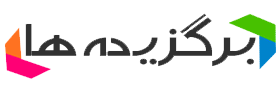2.1.3 MK Quick Fix
Easy registry and USB repair with a mouse click
tested in the Softpedia Labs:http://www.softpedia.com/progClean/MK-Registry-USB-Fixer-Clean-187337.html

Recovering after a virus reached your important files isn't quite an easy task, but MK Quick Fix is the kind of software that can lend you a hand in this regard. Specifically designed to repair the damage caused by major computer infections, MK Quick Fix boasts a rather minimal interface, with all options displayed right in the main window. Basically, MK Quick Fix can help you solve Windows problems caused by viruses, trying to enable Task Manager, Command Prompt, Registry Editor and Folder Options, which are usually disabled by various threats. Additionally, the application gives you the option to restore the Recycle Bin icon, restore missing desktop icons and Taskbar, fix important file associations and fix the common open "User Accounts" error.
Application features are :
Enable Registry Editor
Reset Winsock
Enable Folder Options
Fix Safe Mod (XP)
Fix Check Disk Problem
Remove Write Protection On USB Pen Drive
Enable ChangePassword and LockWorkStation
Enable Display properties, CPL, Background properties, Screen saver
and setting page
Unlock And set Visible all Drives
Fix ieframe.dll error
Completely Disable/Enable Autorun
Fix open User Accounts error
Fix cannot detect a USB , CD/DVD drives
Fix create a network connection error
Fix System Error 1240
Disable auto dial a connection
Fix hidden Language bar in Windows XP
Restore Missing Desktop Icons and Taskbar
Unhide Files and folders in Virus Infected Drive or Folder ( subfolders and files
Restore Recycle Bin icon
Disable USB suspend when multiple USB devices connected
Restore important Files Associations to default
Fix Dumprep.exe error
Automatic windows logon for current user
Fix Out Of Memory Error when you have a large number of programs running
Disable/Enable USB Drives service
Reset Internet Settings to default
Reset security permissions and Change ownership of selected drive folders ,sub folders and files to full access
Prevent creating the autorun.inf in your drives
(Enable Glass Effect (DWM) ( Enable Aero
Enable Control panel
Reset All ( USB Drive ) Drivers
Fix "Item Not Found" error in Windows 7
Automatically end tasks on Shutdown
(Disable / Enable User Account Control (UAC) ( suppress UAC consent prompt dialog
Completly Disable IPv6
Fix And Enable IPv6
Disable/ Enable the DHCP Broadcast Flag
Disable/Enable System Restore
Disable/Enable use the Microsoft Web service for finding an application to open a file with
Disable Automatically end tasks on Shutdown
MK Simple Hardware Information 1.2
Cports TCP/IP Monitor
All you need to do is to select the options you want to apply and then click on the Fix button on the tool
Note: This Software is completely clean and safe. if your anti virus or any security software mistakenly reported this software as virus, you should temporary pause or turn off your anti virus software and then re install and use this software.
thank you
حتماً تا حالا ویروس گرفتید ویروسهایی که با اینکه توسط آنتی ویروسها حذف شدن اما اثراتشون رو روی سیستم باقی گذاشتن
مثلاً خراب کردنFolder Option
ازکار انداختن درایوهای USB
از کار انداختن Safe Mode
خراب کردن تنظیمات اینترنت
مخفی کردن فایلها و پوشه های داخل درایو USB
چک دیسک های غیر ضروری و خیلی مشکلات دیگه.
این نرم افزار میتونه خیلی از مشکلات ایجاد شده توسط ویروسها رو برطرف کنه.
ویژگیهای مهم این نرمافزار :
۱- بعضی مواقع ویروسها فایلها و پوشه های داخل درایوها رو (معمولاً درایوهای usb ) مخفی میکنند، این برنامه میتونه تمام فایلها و پوشه های درایو آلوده رو (بعد از حذف ویروس توسط نرمافزار ضد ویروستون) به حالت عادی برگردونه.
۲- ریست کردن ACCESS PERMISSION درایوها ، پوشه ها و فایلها. صرفنظر از اینکه اون فایل یا پوشه از طرف کدوم اکانت قفل شده.
۳- پاکسازی و رفع مشکل درایورهای آسیب دیده مربوط به درایوهای USB
شاید ظاهر برنامه ساده باشه ولی نرمافزار خیلی قوی و کار آمدیه، بعضی از ویژگیهای این نرمافزار در هیچیک از نرمافزارهای مشابه وجود نداره.
نکته : چون این برنامه به قسمتهایی که معمولاً توسط ویروسها خراب میشند، برای درست کردن اونها دسترسی پیدا میکنه, ممکنه هنگام اجرا یا نصب برنامه بعضی از آنتی ویروسها به شما اخطار بدند یا حتی برنامه را قرنطینه کنند که این دلیل بر ویروسی بودن برنامه نیست.
قابل اجرا در ویندوز 7 ( x86 , x64 )
 Dowanload (version 2.1.3)
Dowanload (version 2.1.3)2.5 MB

مطالب مشابه :
محافظت از فلش مموری ها در مقابل ویروس ها با برنامه USB Write Protect
محافظت از فلش مموری ها در مقابل ویروس ها با برنامه USB Write Protect حذف کرد. برای ویروس های
ارور write protect را در فلش مموریها حذف کنید 100%
ارور write protect را در فلش مموریها حذف کنید 100% هنگ ، ویروس و راه های از بین بردن آن
غیر فعال کردن Write Protect از فلش مموری .
آنتی ویروس Write Protect از فلش مموری . برای این که قابلیت Write Protect را از فلش مموری خود حذف
Pazahr Antivirus And Anti Hidden
آنتی ویروس و آنتي هيدن PAZAHR شناسايي و حذف ويروس هاي مختلف ، رفع Write Protect شدن فلش ،
رفع مشکل باز نشدن و یا فرمت نشدن فلش مموری
که یکی از آنها The disk is write-protected می دلایل بالا حذف شده عذرخواهی نموده و حذف ویروس
2.1.3 MK Quick Fix
Remove Write Protection حتماً تا حالا ویروس گرفتید ویروسهایی که با اینکه توسط آنتی ویروسها حذف
برچسب :
حذف ویروس write protect