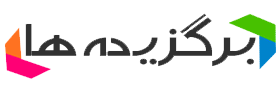معرفی گوشی htc snap
کاربران گرامی و دوستانی که قصد خرید گوشی اسنپ رو دارن دیدن این مطلب و تصاویر اون میتونه بهشون در انتخاب این گوشی کمک کنه .....

THE DEVICE
The HTC Snap is one of the first Windows Mobile device to have a BlackBerry Pearl-like trackball instead of a D-Pad.
The Snap's design is characterized by circular shapes, probably thanks to the Inner "Circle" feature (more on that later). The entire device is rounded at the edges, and the main row of hardware buttons in the center are circular.
Zooming into the top we see a status indicator on the left of the speaker grill. To the right is a light sensor, which is only used to turn on and off the keyboard backlighting, and not to regulate screen brightness.
First, take note to the nice-looking piece of brushed metal that surrounds the center strip of hardware buttons. There we have (from left to right) a call start button, a soft key, home button, trackball (which presses inwards to select), back button, second soft key, and call end/power button.
At first glance, you may suspect the Snap's keyboard to lend to a fantastic typing experience. Well, the truth is, unless you have smallish hands, you are going to find the keyboard to be cramped. Also, there is a Tab key placed where the "A" key should be. For those coming from the Dash, Moto Q9h, BlackJack, or another similar device, this is something you are going to have to get used to. In the first few days of using the Snap, I would always strike the Tab key when I meant to press the "A". Note the green button in the bottom right. More on that later.
On the left side of the device we find the volume rocker. Notice how thin the Snap is!
And on the right side, under a rubber flap, is the ExtUSB port used for charging, syncing, and audio.
On the back we have a nice rubbery coating that does not pick up fingerprints.
There is a nice piece of brushed metal that surrounds the 2.0MP camera sensor, which has no flash and no autofocus. More on picture quality on the third page of this review.
Taking off the back battery cover, we find the 1500mAh battery, the SIM card slot, and the microSD slot, which resides just below the SIM card area.
And when you are in a dark place, the keyboard backlighting kicks on. The trackball even is illuminated.
Here is the hardware tour video in case you missed it.
COMPARISONS
Here we compare the HTC Touch Pro2, Samsung BlackJack II, HTC Snap, and Moto Q9h.
Here they are in reversed order, stacked
سیستم عامل و نمایشگر و منو های این گوشی
As with other Windows Mobile non-touchscreen devices, we have the great sliding-panel home screen interface. HTC has made some additions. Here we have the time panel.
And here is the calendar panel which shows you your next appointments.
The next panel will show you if you have any new SMS, voicemail, missed calls, or email.
This is new. It is an extended email screen that lets you get a quick preview of all of the emails in your inbox. Tapping on any message will link you to that particular email.
This is also new. We now have the weather right from the home screen.
And if you click on the weather, you get a nice five-day view.
Also new is the panel for internet favorites.
Another new panel is that for audio. The Snap will automatically search for music on your device.
If you enter the audio manager, you get iPod-like controls to drill down by Artist, Album, Genre, etc.
Here we see the list of songs on the album that I'm listening to.
And here is the Now Playing screen, which will display album art if you have any. This is a great way to manage music right from the home screen.
SOFTWARE
The system volume is straight out of HTC's higher end devices. A small, but nice addition.
مطالب مشابه :
بررسی تخصصی HTC BUTTERFIY
معرفی انواع گوشیهای اچ تی سی - بررسی تخصصی htc butterfiy - هر انچه را که می خواهید در باره ی اچ تی سی
مقایسه HTC One X و HTC One S، کدام مدل برای شما مناسب تر میباشد؟
وبلاگ فروشگاه اینترنتی آل ديجيتال - مقایسه HTC One X و HTC One S، کدام مدل برای شما مناسب تر میباشد؟
معرفی گوشی htc snap
دانلود نرم افزارهای گوشی htc snap - معرفی گوشی htc snap, این سایت جهت ارائه انواع نرم افزار های گوشی
HTC One S
HTC Mobil.ir - HTC One S - مشخصات و بررسي تخصصي انواع گوشيهاي اچ تي سي
نرم افزار
دانلود نرم افزارهای گوشی htc snap - نرم افزار , این سایت جهت ارائه انواع نرم افزار های گوشی
با اسنپ خود فارسی تایپ کنید
دانلود نرم افزارهای گوشی htc snap - با اسنپ خود فارسی تایپ کنید, این سایت جهت ارائه انواع نرم
نرم افزارهای فارسی ساز snap (صد در صد تست شده)
دانلود نرم افزارهای گوشی htc snap - نرم افزارهای فارسی ساز snap (صد در صد تست شده), این سایت جهت
HTC Butterfly
HTC Mobil.ir - HTC Butterfly - مشخصات و بررسي تخصصي انواع گوشيهاي اچ تي سي
(HTC One V (T320e
HTC Mobil.ir - (HTC One V (T320e - مشخصات و بررسي تخصصي انواع گوشيهاي اچ تي سي
برچسب :
انواع htc